The way of changing the number of projects on the frontpage depends on what plugin you use to manage your portfolio.
Portfolio Toolkit
Make sure that Portfolio Toolkit is installed and activated, then follow the steps below.
Step 1. Go to Settings → Reading
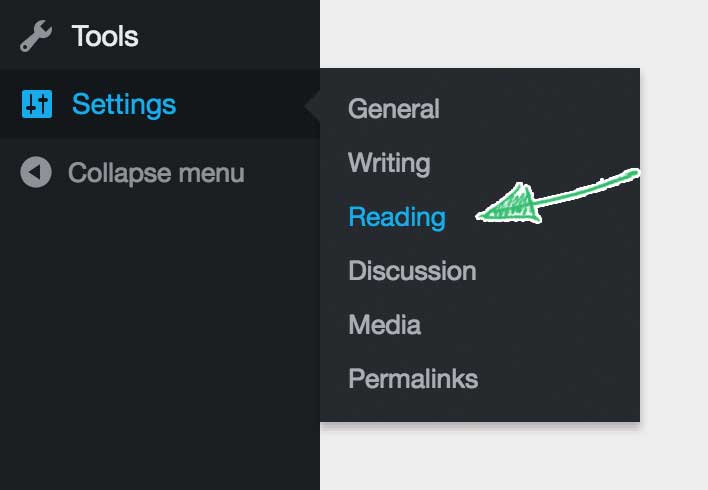
Step 2. Set the Blog pages show at most option to the number of projects you wish to display on the frontpage and click Save Changes.
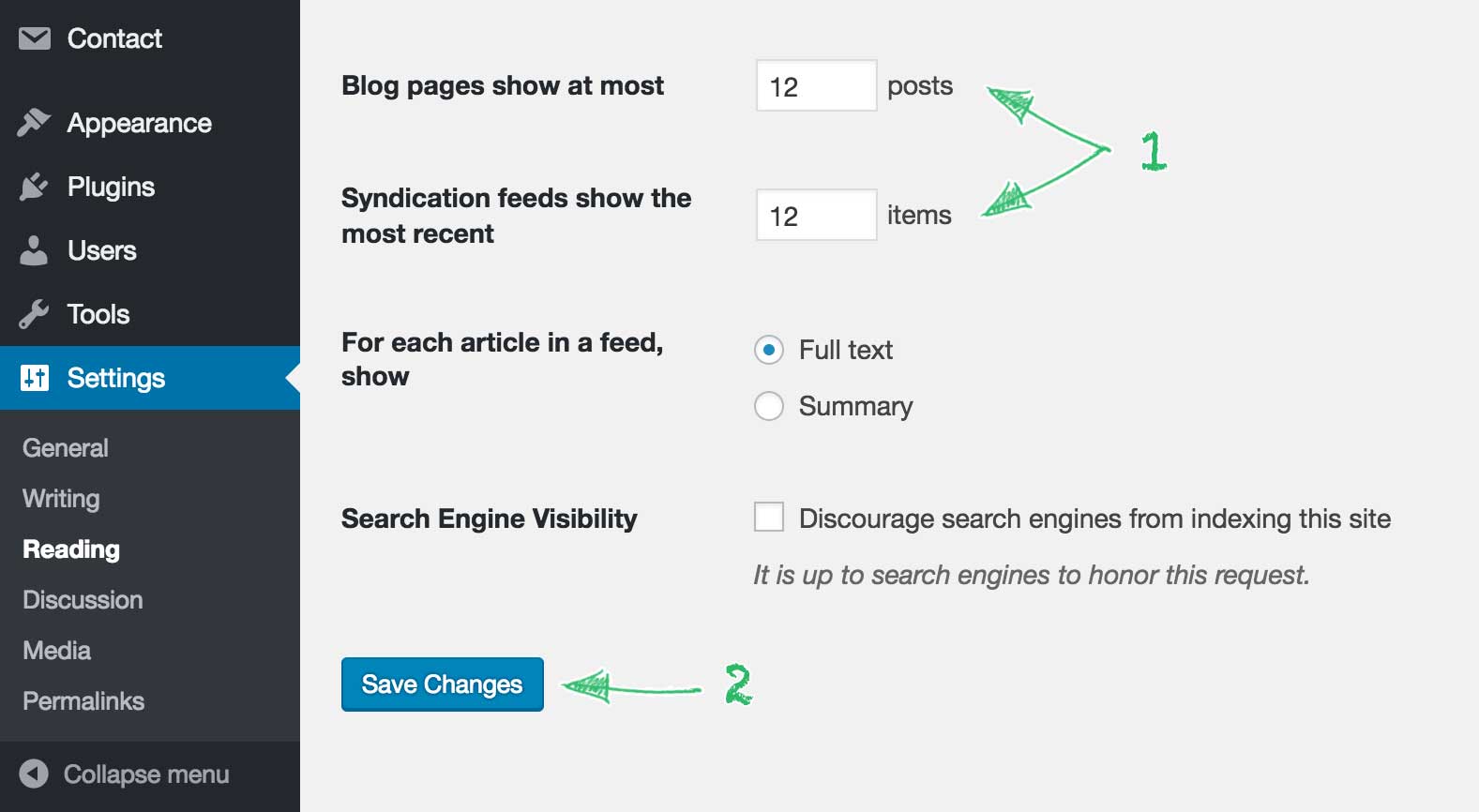
Warning: This will also affect the number of blog posts that show up on the blog page before pagination appears.
Jetpack
Make sure that Jetpack is installed and activated and Custom Content Types module is enabled. Then follow the steps below.
Step 1. Go to Settings → Writing
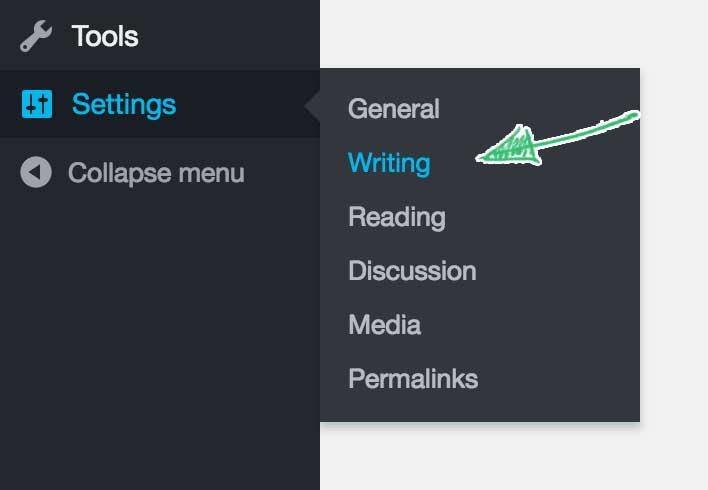
Step 2. Set the Portfolio pages display at most option to the number of projects you wish to display on the frontpage and click Save Changes.
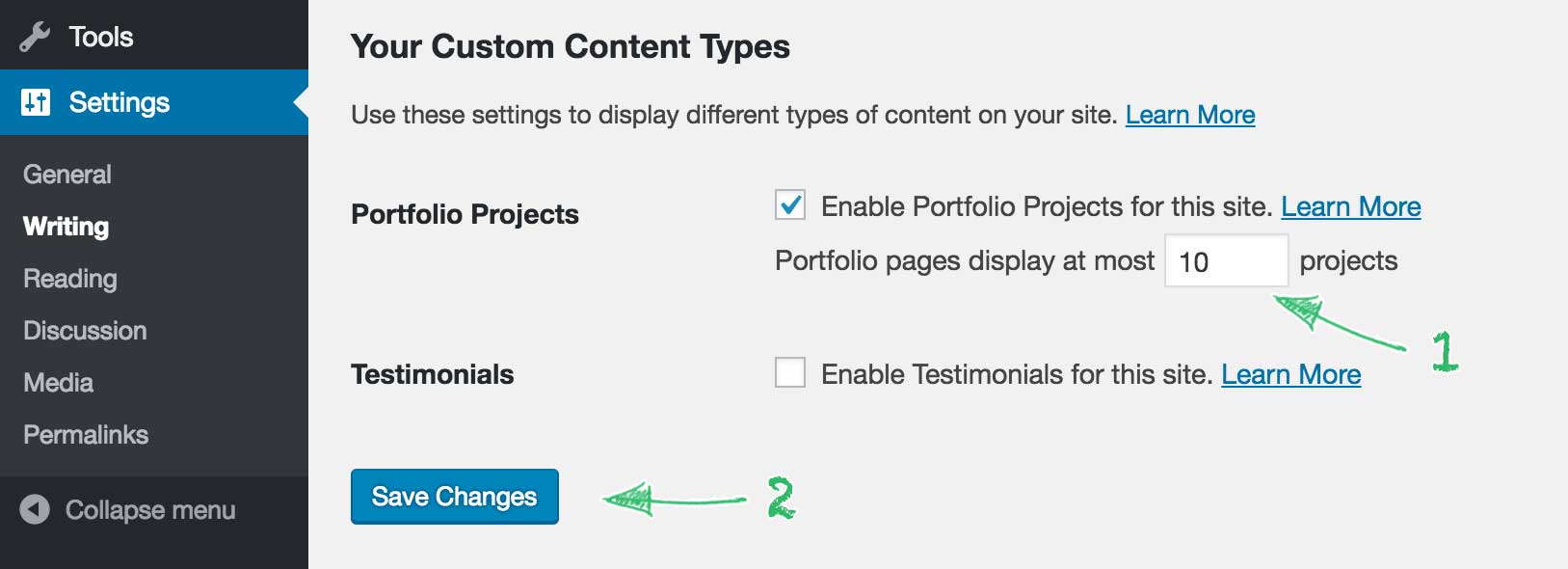
Warning: Keep in mind, that portfolio won’t work if you install and activate Portfolio Toolkit and Jetpack Custom Content Types at the same time. Maker supports both but not simultaneously.