The process of a manual updating the theme is very similar to the process of installation.
Step 1. In your WordPress dashboard navigate to Appearance → Themes
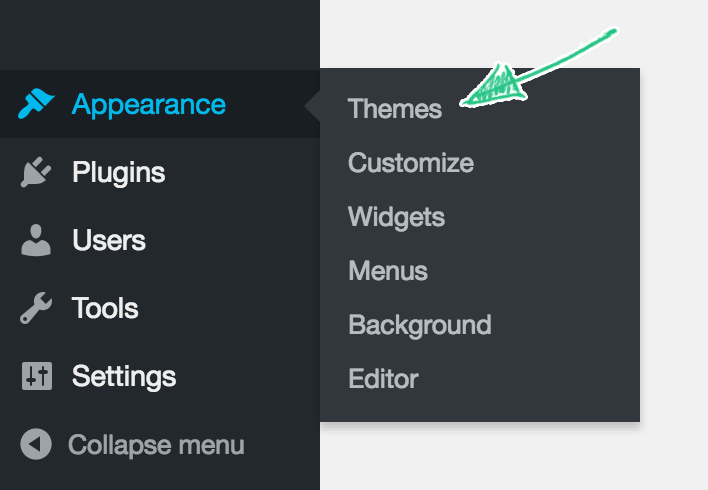
Step 2. Switch to one of the default themes temporarily.
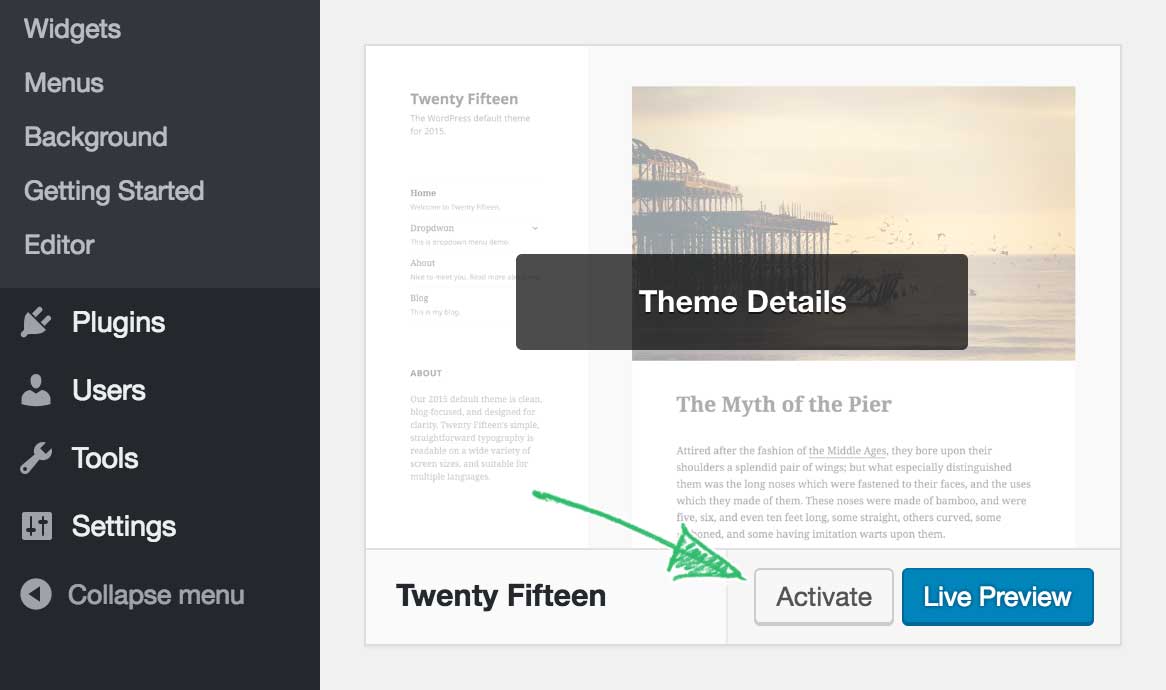
Step 3. Click on a thumbnail of a theme you want to update.
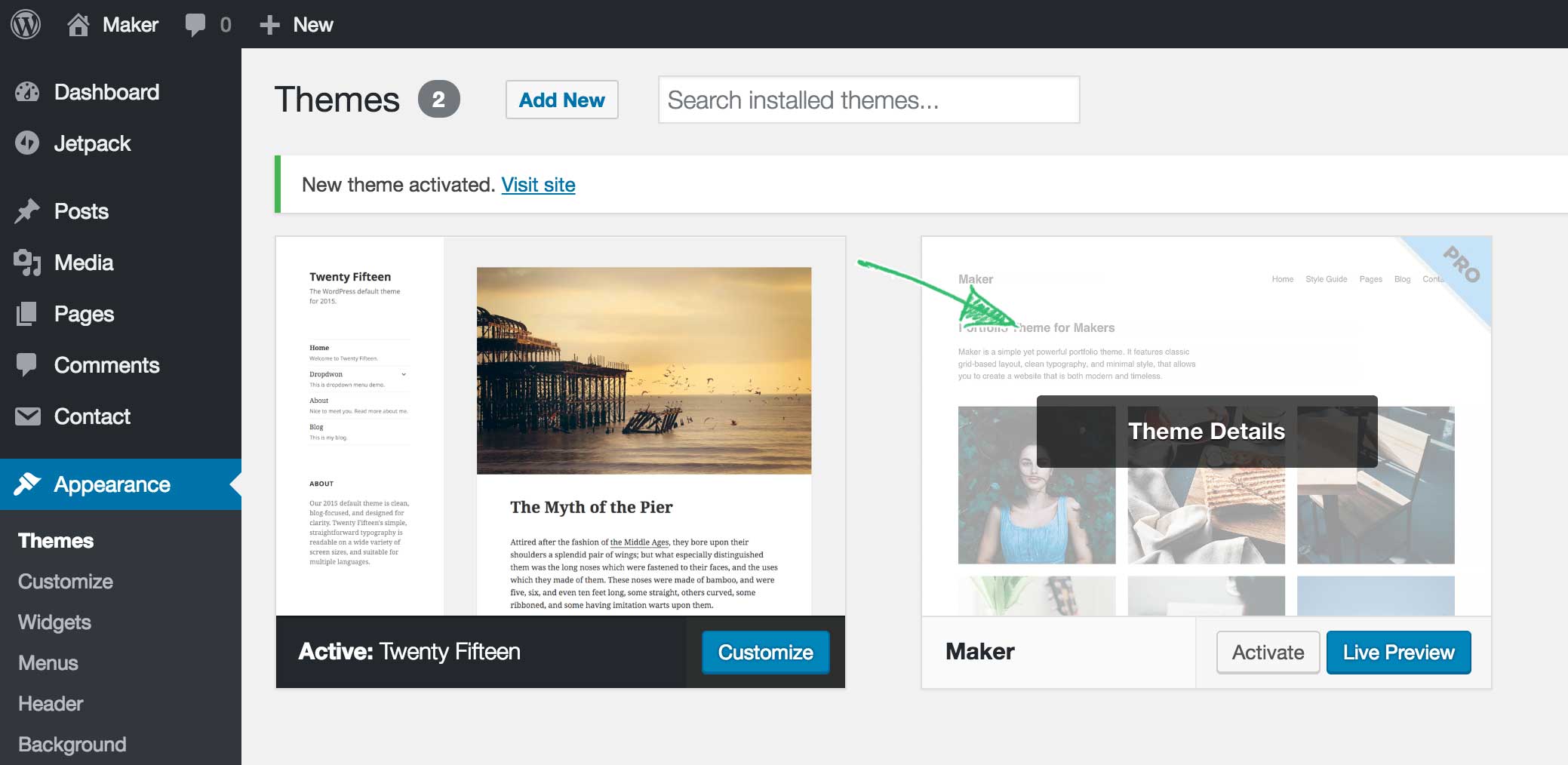
Step 4. In the opened pop-up window click Delete. This will delete the current version of the theme. Don’t worry, your content, Customizer settings and Widgets won’t get deleted.
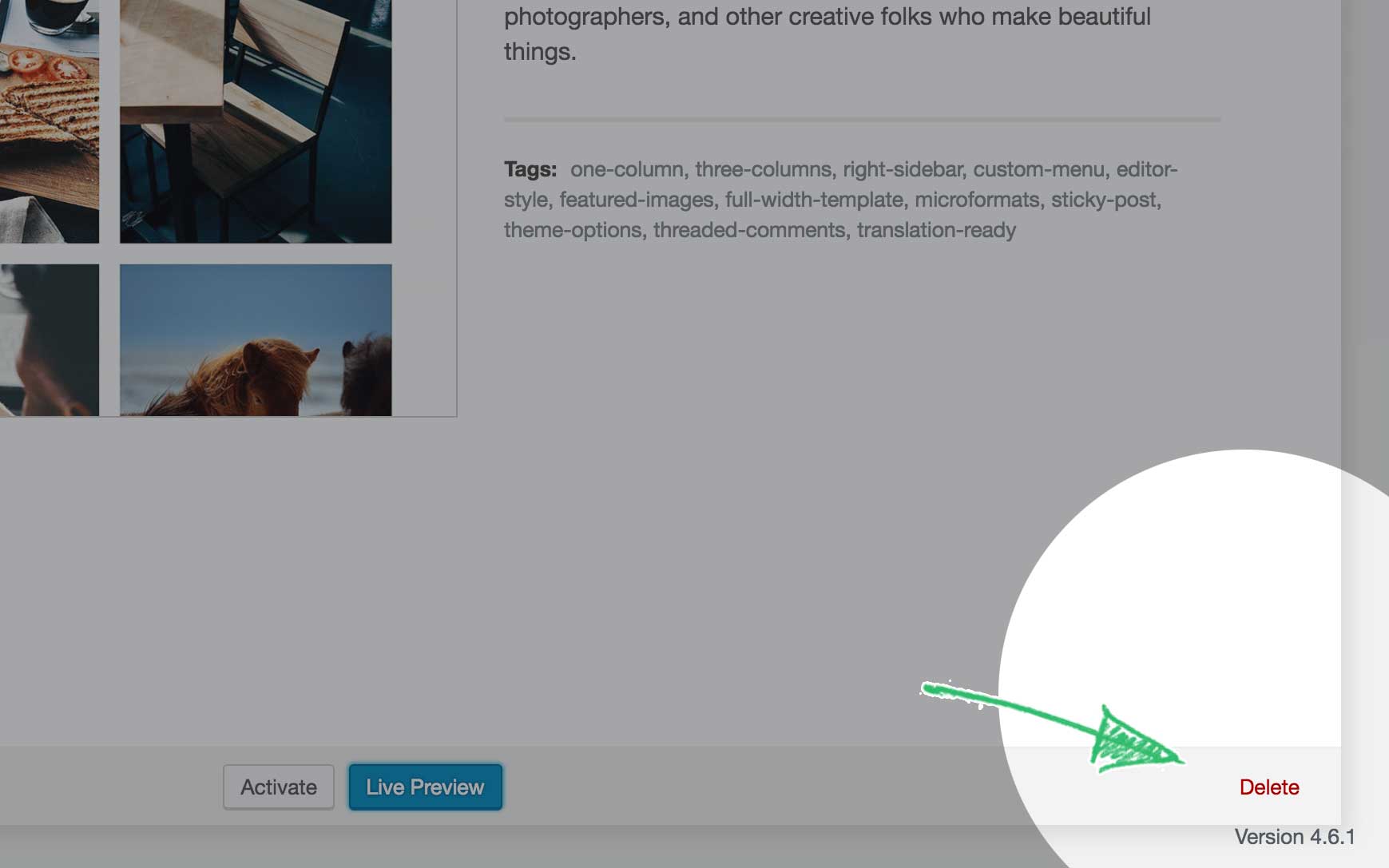
Step 5. Click Add New at the top of the screen
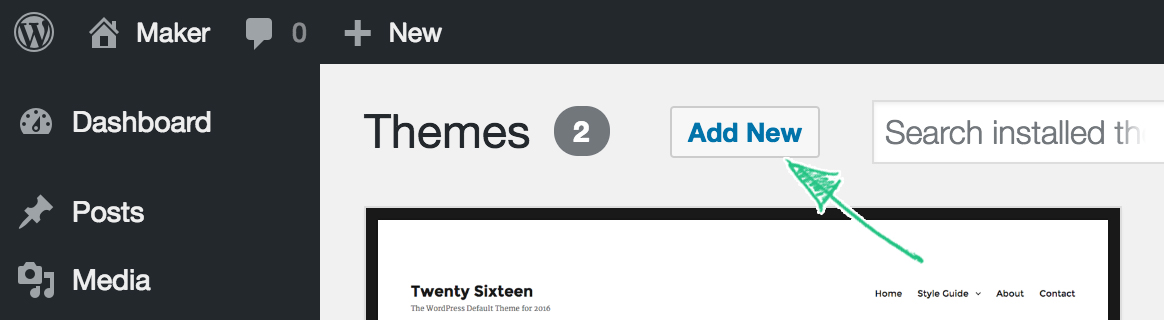
Step 6. Click Upload Theme, then click Choose File, locate the zip archive with the newer version of the theme on your computer, and click Install Now.
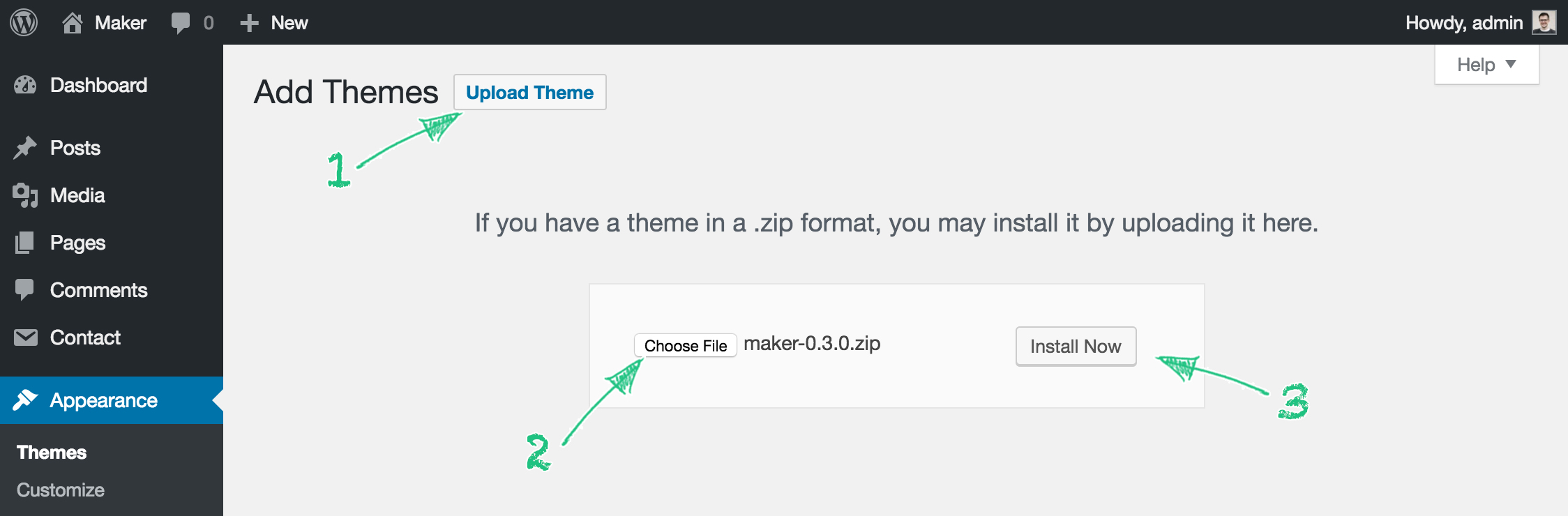
Step 7. Once the theme is installed, click Activate.
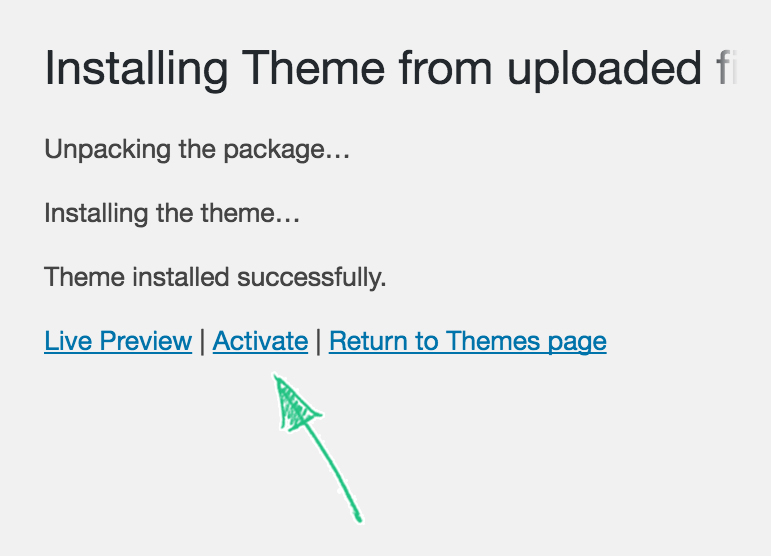
This is it, you have just updated the theme manually.