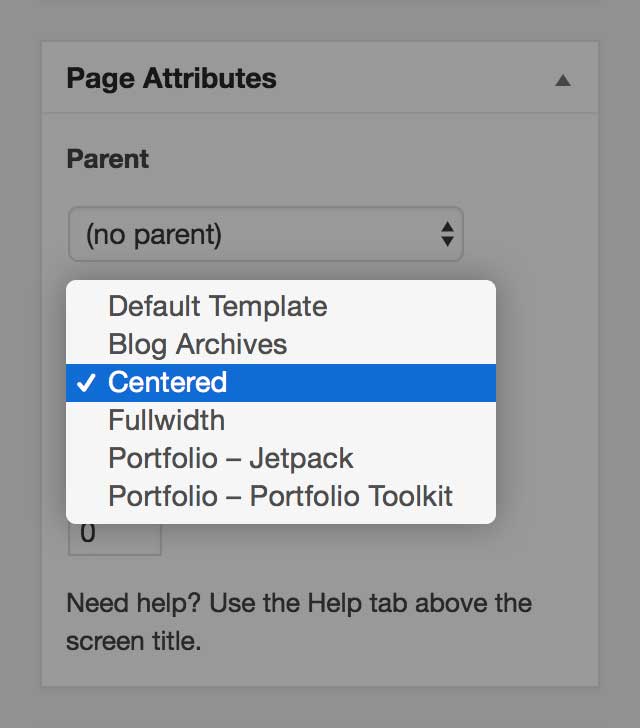There are six page templates in Maker:
- Default page template displays the content on the left and the sidebar on the right. Classic scheme.
- Centered page template disables the sidebar and puts the content in the middle of the page.
- Fullwidth template also disables the sidebar but uses the full width of the site for the content.
- Portfolio — Jetpack template displays a grid of portfolio projects registered with Jetpack’s Custom Content Types module. There is no need to use
[portfolio]shortcode on this page. Portfolio grid will appear automatically. - Portfolio — Portfolio Toolkit template displays a grid of portfolio projects created with Portfolio Toolkit plugin.
- Blog Archives is a built-in template for creating archives page. It shows ten latest posts, archives by month, year and subject. Available with the paid version of Maker.
You can select the template for a page using the select box in the Page Attributes widget.